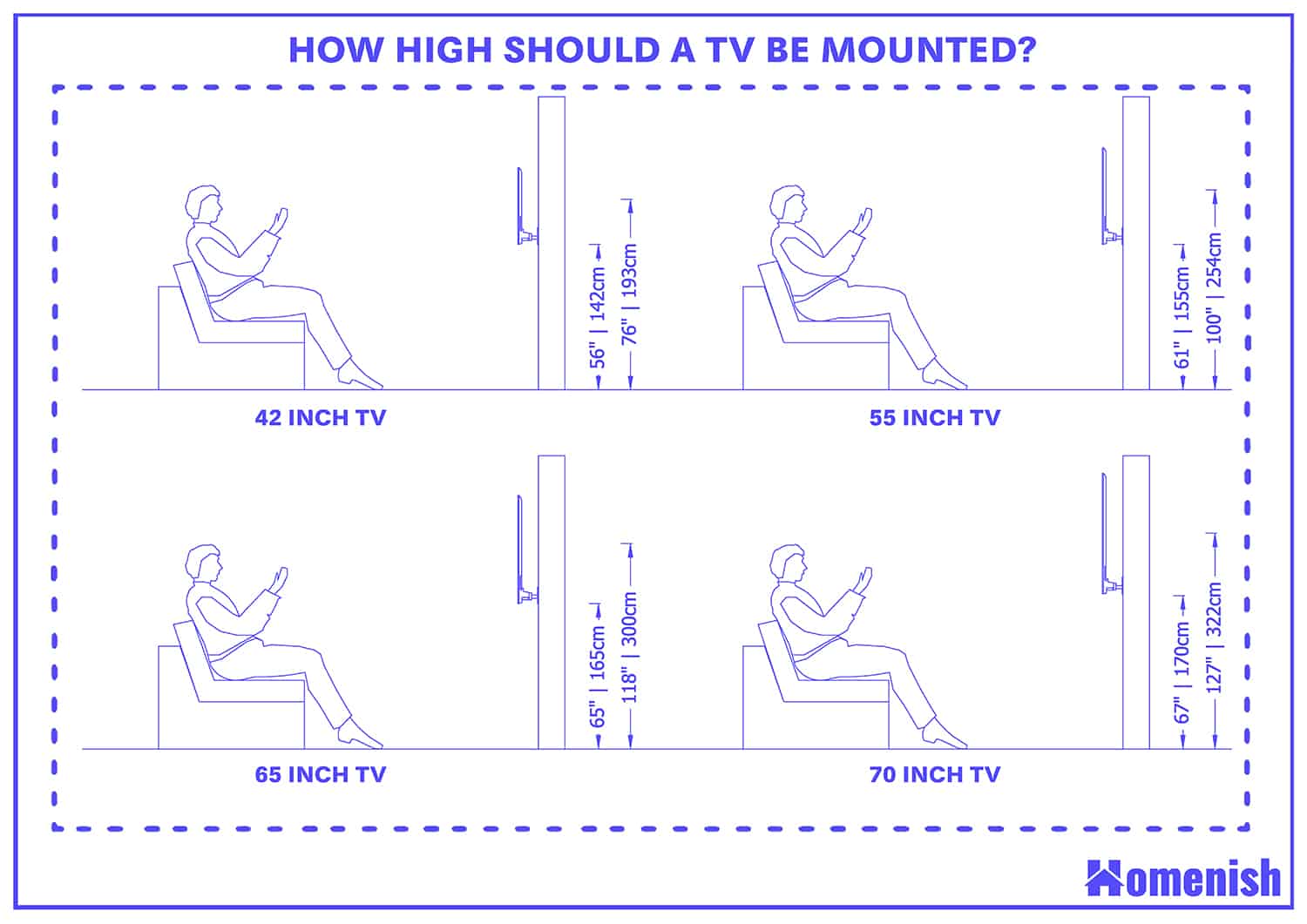Mounting a TV to a wall is a popular choice for a variety of reasons, and people are increasingly favoring this option over having TVs positioned on entertainment units or TV stands.
Here we look at the benefits of mounting your TV to a wall, the ideal position the TV should be mounted at, your mounting bracket options, and how to go about fixing a mounting bracket to your wall.
Benefits of Wall Mounting a TV
Minimalist look
Mounting a TV on the wall helps to achieve a modern minimalist look since it removes the need for a TV cabinet or stand. If you bury the cables inside the wall, then you will get a really clean and simple finish that will free the room of clutter and help to define a minimalist style.
Increase floor space
Mounting the TV on a wall frees up floor space since you won’t need to have it positioned on an entertainment unit. Instead, the floor beneath the mounted TV can be clear and operate as a walkway or simply a vacant area.
Freeing up floor space gives the look of a bigger room since the eye lines in the space will be extended. This is especially important in more compact spaces where the illusion of increased space will make a big difference to the feel of the room.
More comfortable viewing height
TVs mounted on a wall can be tilted to a customized angle to suit the user’s exact viewing preferences, which can aid in a more comfortable and enjoyable experience when watching TV. This can also help to alleviate neck or back pain.
Safety
Having a TV mounted to the wall ensures that it is securely fixed in place and cannot be accidentally pushed over. This is a particular risk with flatscreen TVs on stands because they are quite lightweight and could be a hazard for children.
What Affects TV Mounting Position?
TV Size
You will need to know the size of your TV screen in order to know how high to mount it. This is because the viewing height is measured from the ground level to the center of the TV rather than from ground level to the bottom of the TV.
If you are unsure of the measurement of your TV, use a tape measure to find out. A TV is not measured in length or width, but instead, the calculation is taken by measuring from one corner to the opposite corner in a diagonal motion, for example, the top right corner to the bottom left corner. This measurement will be the size of your TV screen.
Viewing distance
The distance you sit from your TV screen can also affect the height it should be mounted. Sony has a suggested viewing distance for different types of TV resolutions and TV sizes.
But as a good guide, the average viewing position can be calculated by dividing the size of your TV screen by 0.55. For example, for a 40 inch TV, you would work out 40 divided by 0.55, which is 72. This means that for the best viewing experience, you should be positioned 72 inches away from your TV screen.
Eye-level
Your eye level when you are seated is going to affect the mounting level of your TV. For example, if you sit on a sofa that is very low to the ground, then your TV is going to need to be mounted quite low so that you don’t have to crane your neck backward to see the TV.
To measure your eye level, sit in the seat where you will be watching TV, and measure from the ground to your eye in a straight line, using a tape measure. It is recommended that the TV is situated no more than 30 degrees above your eye level.
Ideal Mounting Heights
All of the considerations mentioned above should be explored if you want to find your ideal mounting height for a TV. However, there are some general guidelines for TV mounting heights that are based on the size of the TV.
This can vary depending on how far you are seated from the TV, what kinds of TV you have and what level you are seated at, how reclining you lay back on your sofa, but they work as a good general guide.
42 inch TV
If you have a 42 inch TV screen, you can mount the TV at approximately 56 inches in height. This measurement should be from the ground level to the middle of the TV, so you will need to measure your TV to find the midpoint on it. The ideal viewing distance for this TV can be calculated by dividing 42 by 0.55, which gives you an answer of 76. This means your seating should be approximately 76 inches from the TV screen.
55 inch TV
For a 55-inch screen TV, mount the TV at 61 inches above ground level to the middle of the TV. The ideal viewing distance for this size TV screen is 100 inches.
65 inch TV
If you have a 65 inch TV, then this will ideally be mounted at 65 inches in height. This measurement should be taken from the ground to the center point of the TV. The distance you should be seated at from this size of TV screen is 118 inches.
70 inch TV
If you have a 70 inch TV, then mount it approximately 67 inches from floor height. This means measuring 67 inches from the ground to the center point of the TV on the wall. Sit at a distance of 127 from this size TV screen for optimum viewing.
How to Wall Mount a TV
To wall mount a TV, you are going to need to purchase a bracket in an appropriate size. Some wall brackets are extendable and can be used for any TV screen size, though most are specifically designed for a range of sizes.
There are three different types of wall mounts to choose from, and you will need to select one according to your preferences. These are fixed mounts, tilting mounts, and full-motion mounts. A fixed mount will mean that once your TV is installed, you cannot adjust the viewing angle at all.
These types of mounts are generally the least expensive and represent a good budget option. A tilting mount does exactly that; it allows you to tilt the TV forward or backward to improve the viewing position.
A full-motion mount is the most versatile option and gives you complete control over the position of your TV. It will have an extending arm that allows you to adjust the tilt of the TV, as well as swivel it from side to side.
Once you have selected your wall mount, you can use the hardware included to secure the mount to your wall. Measure the position of the TV mark where you want it to be mounted, and locate the studs in your wall where you will need to drill pilot holes. Screw the mount bracket securely to the wall and give it a gentle tug to check it is fixed tightly in place.
Once the bracket is secure, you can attach the mounting plate. From here, you can slide your TV onto the mounting plate, ensuring the appropriate pieces are lined up.
If you don’t want to be able to see the cables going from your TV to the power socket, then you will need to create a channel in the wall where the cables can be buried, then patch up the channel with drywall or filler and paint over it in paint that matches the rest of the wall.
Alternatively, you can buy wall-mountable cable channels that hide the cables but do not give the flawless finish achieved when channeling cables into the wall. Once your TV is securely mounted, you can sit back and enjoy it.